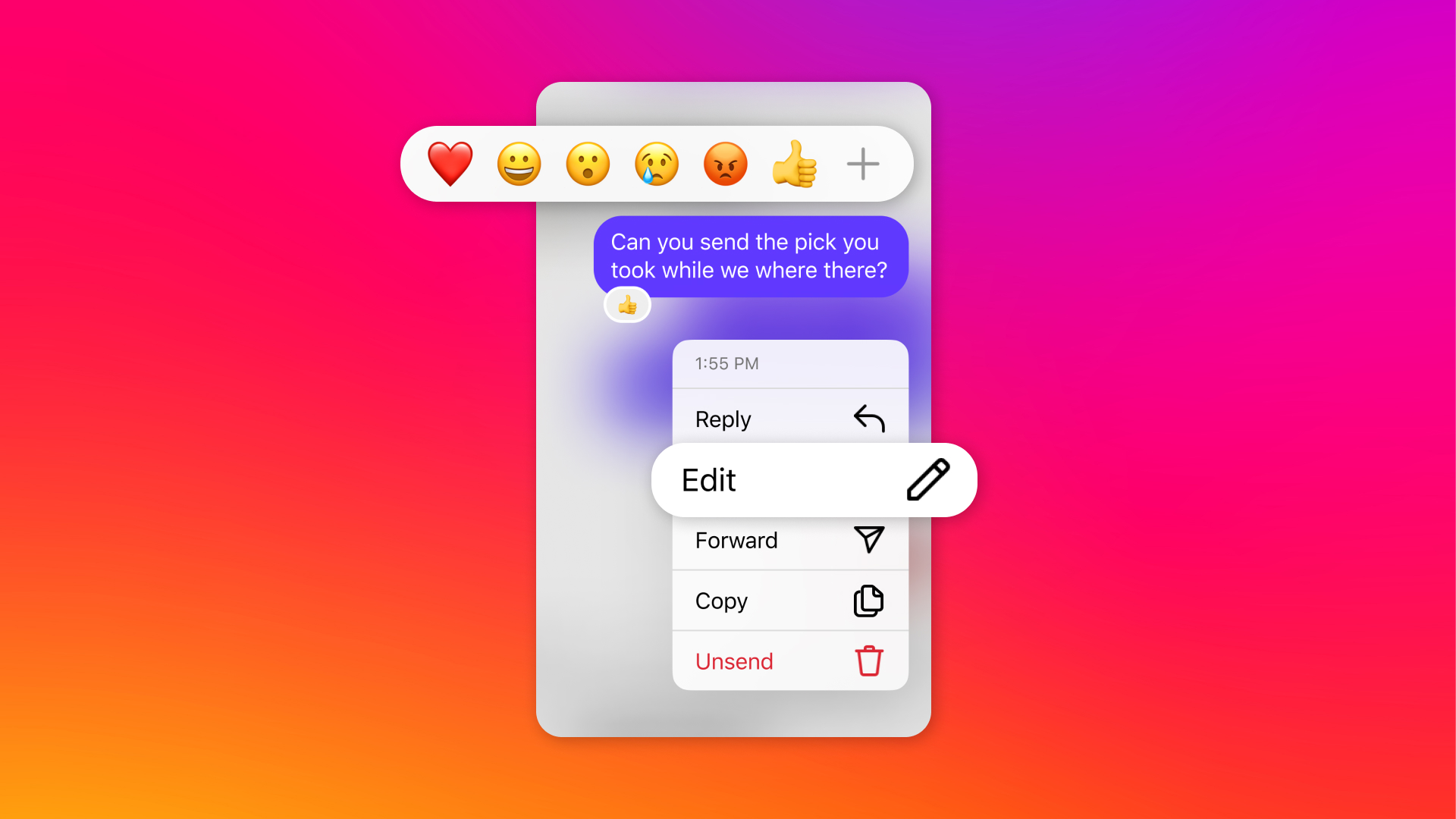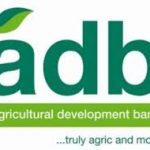Instagram recently revealed that users will soon be able to edit their direct messages for a maximum of 15 minutes after sending them. Additionally, according to the company, users will soon have the ability to move up to three message threads to the top of their inbox.
You can make changes to your message if it doesn’t sound quite right, or you can correct typos by editing your direct messages. Holding down on a message while selecting “edit” from the drop-down menu is how you edit it. The purple text bubble will have a label that reads “Edited” on top of it after you edit a message, alerting the recipient to the change. This feature functions similarly to Apple’s iMessage edit feature, which was introduced almost two years ago.
Swiping left or tapping and holding on the chat, followed by tapping “pin,” will allow you to pin a conversation to the top of your inbox. A thread can be unpinned at any time. You can use the feature to quickly access the chats you visit frequently, but you can also use it to remind yourself to return to a particular conversation at a later time.
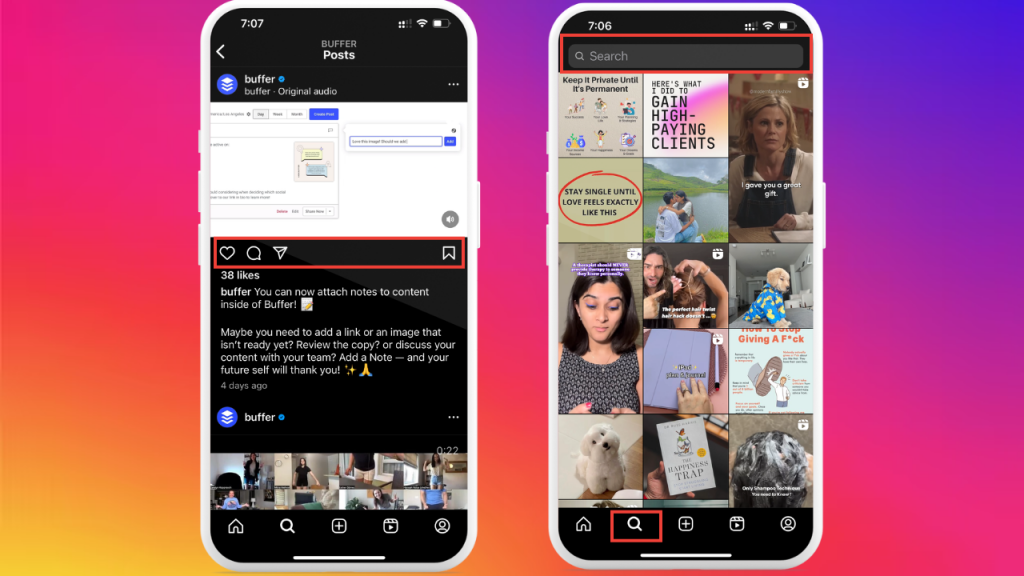
Recently, Instagram began enabling users to disable read receipts for individual chats or for all of their chats. By going into your account settings, selecting “Messages and story replies,” then clicking on the “Show read receipts” button and toggling them off, you can disable read receipts for all chats. Back in November, the company began testing the feature for the first time.
By tapping and holding on the sticker you wish to save, users can now quickly access their favorite stickers in direct messages (DMs), according to the company. The next time you visit stickers, the sticker you saved will be at the top of the list.
Instagram is probably trying to encourage its users to message their friends and family via its platform rather than using the messaging services of its competitors by providing a better messaging experience.